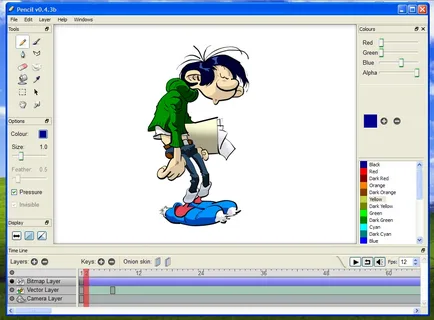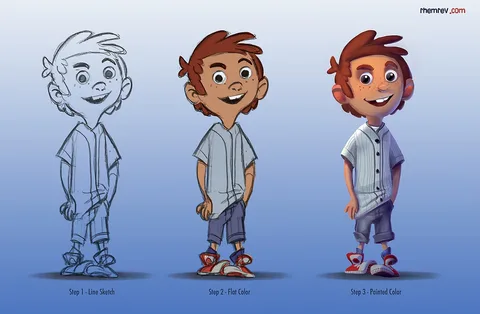Behind every great cartoon is a team of talented creators and a set of powerful tools that make the magic happen. The Schneidermations Show is no exception. Its vibrant animations, quirky characters, and engaging stories are brought to life using a mix of traditional techniques and modern technology. Let’s take a closer look at the animation tools and processes that help create the magic of Schneidermations.
1. Storyboarding: Mapping Out the Adventure
Before animation begins, the team starts with a storyboard—a visual outline of each scene. This step is crucial for planning the flow of the episode and ensuring the story is engaging.
Tool Used:
- Storyboard Pro: A popular software that helps animators draft and organize storyboards with precision.
How It’s Used:
The creators sketch out each scene, focusing on character positions, expressions, and key moments. This allows them to visualize the entire episode before diving into animation.
2. Character Design: Bringing Personalities to Life
The unique charm of Schneidermations and his friends comes from their distinctive designs. Stephanie Cat’s mischievous smirk and Schneidermations’ bright, friendly demeanor are crafted with care.
Tools Used:
- Adobe Photoshop: For creating detailed character concepts and refining their designs.
- Procreate: Used on tablets for quick sketches and experimenting with new ideas.
How It’s Used:
Designers first create rough sketches to capture each character’s personality. They then refine these sketches into polished, colorful designs that match the show’s playful aesthetic.
3. Animation: Bringing Movement to the Screen
Animation is where the real magic happens. This step involves taking the designs and making them move, talk, and interact with their environment.
Tools Used:
- Adobe Animate: A versatile tool for creating frame-by-frame animations and smooth character movements.
- Toon Boom Harmony: Known for its advanced rigging and effects, this software helps streamline the animation process for complex scenes.
How It’s Used:
The animators use a combination of frame-by-frame animation and rigged character models to create dynamic, lively movements. For scenes like Stephanie Cat’s dramatic rants, extra attention is given to facial expressions and gestures to enhance the comedy.
4. Backgrounds and Environments: Setting the Scene
The colorful and immersive backgrounds in The Schneidermations Show play a big role in setting the tone for each episode.
Tools Used:
- Adobe Illustrator: Ideal for creating sharp, detailed vector backgrounds.
- Blender: Occasionally used for 3D modeling when scenes require depth or dynamic angles.
How It’s Used:
Artists create vibrant, cartoonish environments that match the playful tone of the show. From Schneidermations’ cozy home to snowy Christmas landscapes, each setting is carefully crafted to feel both whimsical and inviting.
5. Voice Syncing and Sound Design: Adding the Final Touches
No cartoon is complete without great voice acting and sound effects. The creators of Schneidermations use advanced tools to sync voices and add immersive audio.
Tools Used:
- Audacity: For recording and editing voiceovers.
- Adobe Audition: Used for mixing sound effects, music, and dialogue.
How It’s Used:
Voice lines are recorded and synced with character animations to ensure precise lip movements. Sound effects like Stephanie Cat’s dramatic sighs or Schneidermations’ cheerful laugh are added to enhance the viewing experience.
6. Editing and Final Touches: Making It Shine
Before an episode is released, the team adds final effects and edits to ensure the animation looks smooth and professional.
Tools Used:
- Adobe After Effects: For adding visual effects like lighting, shadows, and transitions.
- Premiere Pro: Used for editing the final episode and ensuring everything flows seamlessly.
How It’s Used:
The team adds finishing touches like glowing stars in Christmas episodes or dramatic zoom-ins during comedic moments, giving the show its polished look.
Why These Tools Matter
The combination of traditional artistry and cutting-edge technology is what makes The Schneidermations Show stand out. These tools allow the creators to bring their ideas to life with precision and creativity, ensuring every episode is a visual treat.
Inspiring the Next Generation of Creators
By sharing insights into the tools and techniques behind Schneidermations, the creators hope to inspire aspiring animators to explore their own creativity. Whether it’s sketching a character or animating a short scene, the journey of creating cartoons is as exciting as the final product.
Which Tool Would You Try?
Do you have a favorite animation tool or technique? Or are you curious about how a specific scene from The Schneidermations Show was made? Share your thoughts in the comments below!